Deviation Actions
I've beens asked to explain my lighting by a couple of folks, so here's a quick and easy guide. Hope it helps.
When I work in a photography studio I tend to work simply – single lightsource most of the time, sometimes with a little bit of fill light. Its quick, easy and gives good results, so here is the Daz Studio version
Some basic stuff for controlling lighting
Assuming a constant power of light - the closer the light-source the brighter it will be and the softer the shadows. The further away, the dimmer it will be and the harder the shadows. Easy, right? In a camera we adjust exposure using f-stop and/or shutter speed - which you can do in the render settings in Daz. However the easiest way is to increase and decrease the power output of the light-source.
Important!
Make sure that your render settings are set to Scene only. Although you can mix HDRi with these lights, for this purpose, you want it off.
Also
Make sure that the camera you are using has the headlamp off. Or you have a headlamp blocker installed.
If you do these things you should get exactly the same results.
I’ve made a simple addon to Daz to give you the exact same lighting that you can see in the picture.
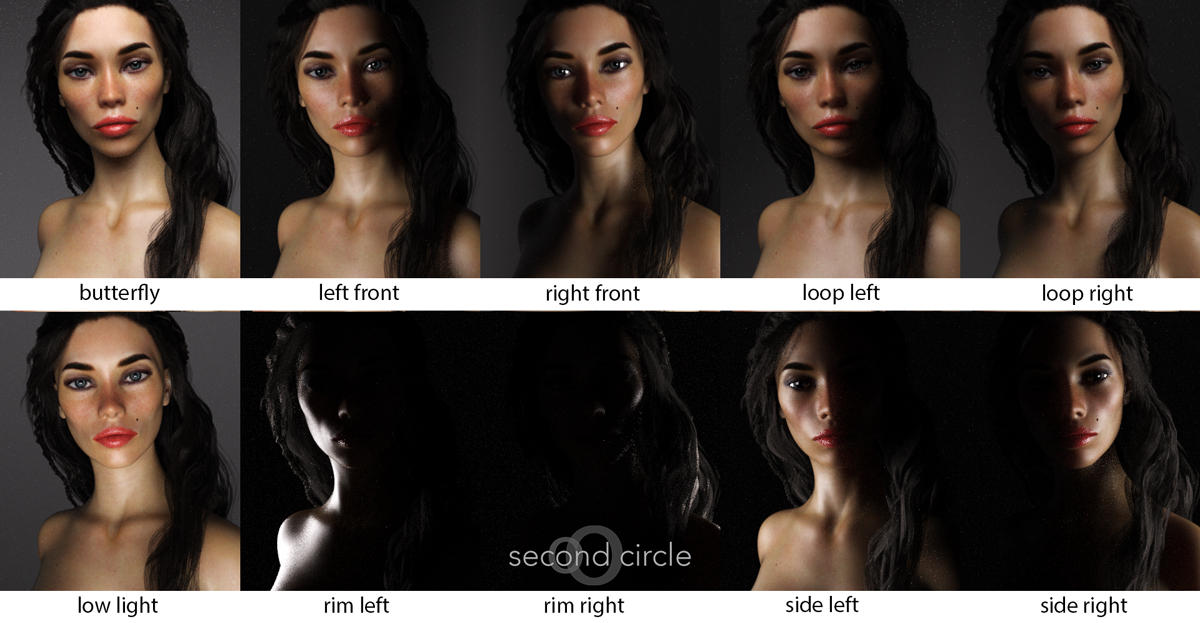
Download : Lights
There are 10 lights in this setup, but in the image only one is on at a time. Each gives a different effect and all have their place. Some look better with a second light to add depth, but, for example, when I shoot nudes in studio I’ll often use a side light only or single front light. Most of these are pretty flattering to a model – you will have your own preference, but load a model up and just try a few renders with different lights on and off.
Play with it and find what works for you. I would suggest , one you’re comfortable with one light, turning on another - having one main light (the keylight) and one or two others to fill/extract your subject from the background. More than two or 3 lights and everything starts to become a bit messy unless you are unbelievably anal about exposure and metering. J
Hope this helps and gets you some decent results.